When we talk about Advertising Network, Google Adsense is undoubtedly the best choice of bloggers and webmasters. However, it verifies your Address before sending the Payment to you. Google Adsense does it by sending an Address Verification Pin which comes with 4 digit Pin. Google take this step to confirm that, the amount always reaches to the real account holder.
You Might Also Like- How to get an Approved Adsense Account in 1 hour?
Why You need to verify your Address?
As i mentioned earlier, Google send Address Verification Pin(Personal Identification Number) to protect the security of account holders. Without the verification of your address, you won’t be able to receive the payments. In addition to this, Google will start showing blank Ads after 6 months, if you failed to verify your address. Let’s see, what google says:
You’ll have 6 months from the date your first PIN is generated to enter it in your account. After 6 months, your account will stop displaying ads.
What does the PIN mailer look like?
According to Google Adsense,
PINs are printed on PIN mailers, which are white 4.5 x 6 inch (11.4 x 15.2 cm) postcards. Please see below for images of the front and back of the PIN mailer that we send to publishers via standard mail.
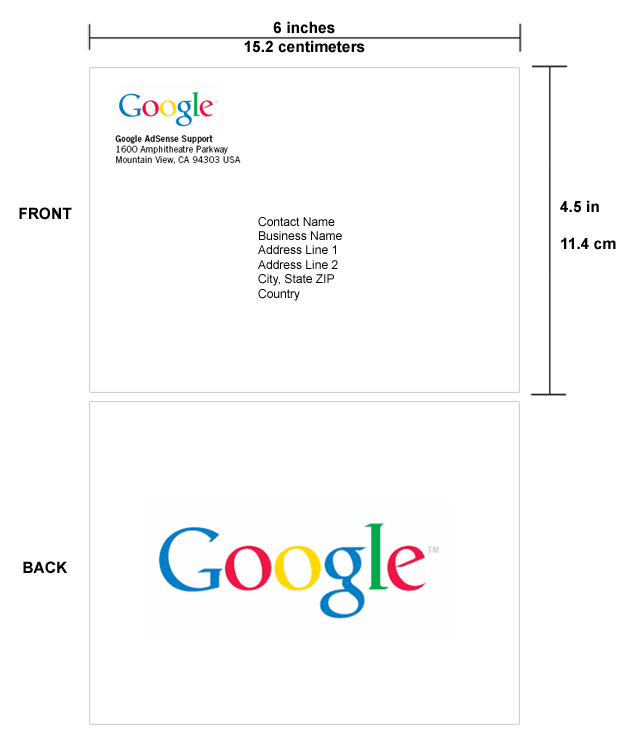
You Might Also Like - Best 5 Google Adsense alternatives which really gives you a lot
Not Received Google Adsense Pin- How to still verify the Address?
If the first Pin fails to reach, Google allows you to request 2 additional placement PINs. As a whole, You get 3 chances of getting Adsense Verification Pin(Personal Identification Number) to your Address. So many users are there, who never receives their Address Verification Pin. In that scenario, what one should do?
If you are also facing the same condition, follow the below given steps to verify your Address:
- Firs of all, visit https://www.google.com/adsense and Sign into your Adsense Account by using your Username and Password.
- Your Adsense Dashboard will appear like the below given screenshot. Simply, click on “Payment History“.
- After clicking on “Payment History” link as shown in above figure, you will be redirected to another form. Simply click on “Please Enter Your Pin” link. The screenshot of the same is shown below:
- After clicking on “Please Enter your PIN” link as shown in above figure, you will be redirected to another page. Just scroll down the page and click on “this form” link. You should only use this method after all 3 PIN fails to reach to your address.The screenshot of the same is shown below:
- After clicking on the above mentioned link, You will see the below given Form. Fill it using your Name, Publisher ID and Upload a document which contains your Proof of Identity. It can either by Your Bank Account Statement or any other ID card Issued by the Government. Make sure that, the address present in your Google Adsense Account Matches with the one, which is written on your ID card or any other document(You are uploading to verify your address). You can directly fill this form by visiting https://support.google.com/adsense/contact/id_verification
- Once done, Click on “Submit” button. Once received your request, a Google Adsense Representative will contact you within 2-3 days and will verify your account.
- Once verified, You would be able to withdraw the earned money without any issue. Google Adsense has very limited payment Methods which also depends upon country. In india, it only sends the payment through Bluedart courier.
Recommended Article-Why some websites has more than 3 Adsense Ad Unit per page?
From the Editor’s Desk
Google Adsense doesn’t have Paypal as their payment method which i think is its shortcomings. So many bloggers fails to withdraw their earned money due to this. In 40 out of 100 cases, Bloggers never get their Adsense Verification PIN in India and Pakistan. In that condition, they can use the above mentioned method for verifying their address.
I have already posted a similar article few months ago but some users requested me to provide step by step procedure for doing the same so i have published this post. Let me know, whether you are satisfied or not.

0 comments:
Post a Comment